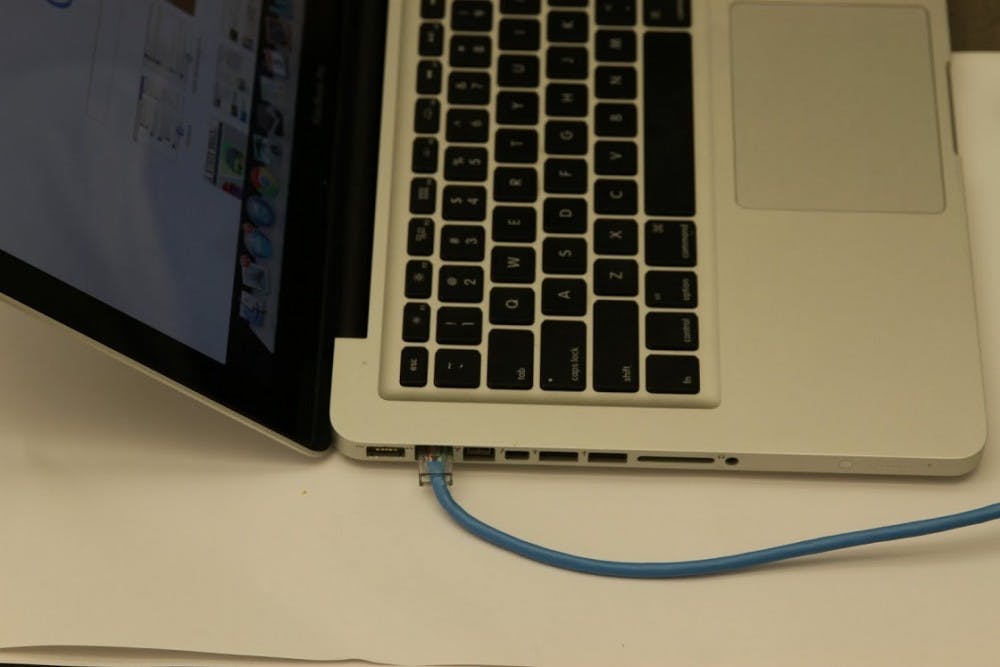Let me give it to you straight: cables can be a real scam. They’re carefully arranged copper and plastic covering and nothing more. So why not bypass retail prices by making your own? Of all your standard household cables, Ethernet is probably the most often used and needed in the longest lengths. It’s also easy to make, with the margin of savings growing with every foot.
What you need:
- Cat5e cable (Just to be on the safe side, get one foot longer than you need.)
- Cat5e connector heads Wire strippers (If you can do without them, great.)
- Crimping tool (If you know what you’re doing, improvise. If not, just get a crimper.)
1. Open up the Cable
Cut open the outermost casing with a knife or pair of scissors to about half an inch in length. You’ll need to make a slit that will allow you to access the smaller interior wires more easily.
2. Arrange and Clip
Next you need to arrange your cables in the proper order. There are several different standard configurations; go with 568-A or 568-B.
You may need to open up the cable more to easily manipulate the wires; do what you have to do. That’s why you should buy a little more cable than you need. After everything is in the proper order, strip the plastic on these wires to reveal the copper wires and trim them to a consistent length.
3. Place the Wires
Carefully feed the wires into the cable head. Make sure to crimp the wires in the right spot according to their color. Make sure the copper ends of the wires line up with the metal tips on the head of the cable: they have to touch in order for the electricity to flow.
4. Trim and Crimp
Cut away any of the excess plastic casing around the head of the wire. You just want it to look neat.
Then take your crimping tool or whatever you choose to use and place the head of the wire inside. Crimping the head bends the metal clamps, firmly attaching the wire.
If you’ve done both ends of the cable, you’re done. You’ve created the perfect cable length and saved a load of cash.