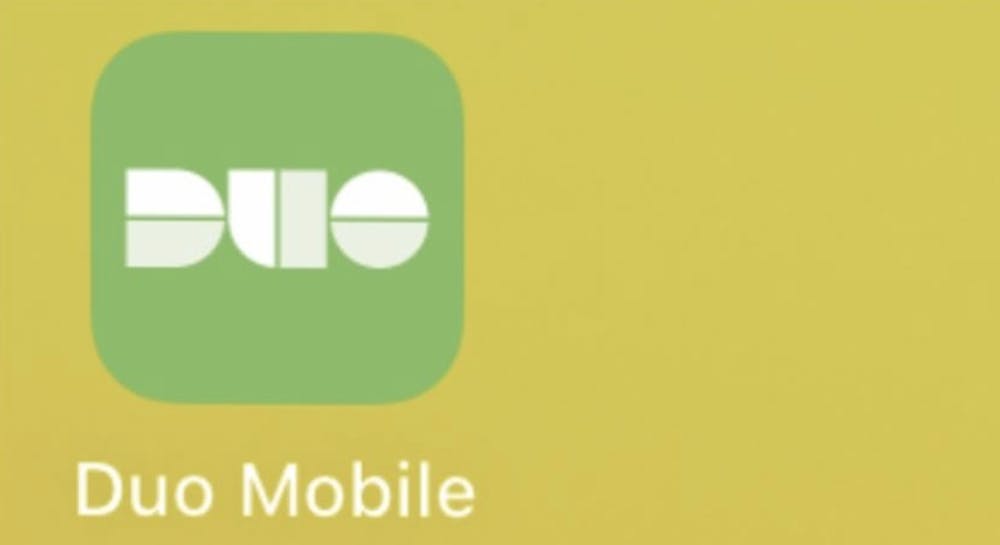MUNCIE Ind. (NewsLink) - Ball State students, mark your calendar. Beginning February, all students will be required to set up the Duo two-step authentication system.
The authentication is used to provide an additional layer of security of protection to your Ball State account.
It is highly advised that you set up the authentication security system before the semester break.
“Two-factor authentication provides an additional layer of security protection to your Ball State online account,” says Loren Malm, vice president of information technology.
If students do not have the security system set up, then they will be prompted to enroll in the system in order to log in their myBSU accounts.
Malm also says. “It helps protect user's sensitive information from social engineering, like phishing and spear phishing attacks. Even if the user falls for the scam and provides their username and password, the attacker would still need the additional identification required by 2FA.”
One of the tools that students should install is an app called Duomobile (Pictured above). After installing the app, visit myBSU and select Enhanced Account Protection (under Technology) to complete the signup process.
Students may also learn how to install and set up Duo and enable Ball State two-factor authentication in this Information Technology Knowledge Base article: https://bsu.service-now.com/helpdesk?id=kb_article&sys_id=4a30dabcdb5d6304d52d34da7c96195c
Juliana Bluhm is a junior at Ball State who believes that the security measures will benefit students, saying, “I work at the library so there’s all sort of private things. So technically we’re not allowed to reveal who is checking out what kind of books and all that sort of stuff so that would be more beneficial for that.”
Students who don’t use their phones may visit the Concierge Desk in the Tech Center in Bracken Library (BL101) and obtain a security token, which may be used for two-factor authentication instead of a mobile phone.
If you need any additional help with setting up the two-step verification, visit the tech center in Bracken Library or call the tech desk at 765-285-1517.