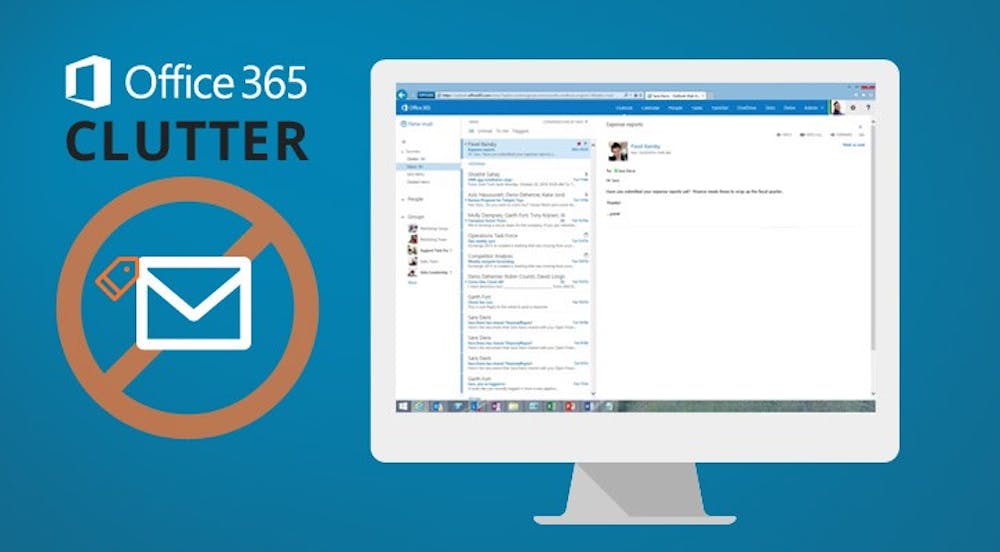Sick of emails going to clutter? There's no need to worry about it anymore — at least with Ball State emails.
The clutter feature was disabled on all university email accounts Nov. 15, but it can still be re-enabled.
RELATED: Email 'Clutter' feature causes students to miss emails
Loren Malm, interim vice president of information technology, said IT received a number of complaints from people who attempted to send important messages to students and employees, but those messages were never read due to them ending up in clutter.
“Unfortunately, there was a lot of confusion about how clutter worked, and many people were surprised when they discovered important messages had been moved into the clutter subfolder without their knowledge,” Malm said. “Because of the confusion and the disruption to important communications described, the decision was made to disable clutter by default; this change was approved by the President’s Cabinet.”
Instructions are available here on how to turn clutter on and off. Because it was disabled on all accounts, people who want to continue using clutter need to manually turn it back on. Any previous emails that were in clutter will remain there until the user decides to move or delete them.
Clutter was created by Microsoft to filter lower-priority messages out of a user’s inbox, so higher-priority messages would become the focus. Clutter watched the behavior of each user and if they frequently deleted messages without opening them or didn’t reply to previous emails from a particular sender, it was moved to clutter.
However, Microsoft will soon be replacing clutter with a new function called "focused inbox," which has a similar goal but will not move messages to a separate folder.
Megan Barry, a freshman public relations major, said she likes the clutter feature because there are a lot of things she wants emails from, such as organizations, but she does not want emails coming every week from those groups. Clutter allows her to search for those messages while keeping emails that contain subjects such as class cancellation in her inbox.
“There’s a lot of emails that I subscribe to that I really don’t want to hear from every single week, but I wanna be able to still have the emails so I can search through them,” Barry said. “I like having clutter so [emails from Student Voluntary Services, John R. Emens Auditorium and the Amelia T. Wood Health Center] — I can get that stuff sent to clutter because it’s not really important to me — but if I wanted to care, I want the option there. I still have the email, I can go and look for it, but it’s not giving me a notification.”